When it comes to email deliverability, there are factors we need to consider that can influence whether your emails end up in the recipient’s spam folder. While inbox providers don’t explicitly disclose why emails are flagged as spam, there are common triggers such as.
- Email Content: The words, images, and links you include in your emails can trigger spam filters. To avoid this:
- Use subject lines without excessive symbols or capitalization.
- Maintain a good balance of text and images.
- Limit the number of hyperlinks in your emails.
- Ensure your email template is coded well.
- Email Authentication: There are protocols that verify you as a legitimate sender. Failing these verifications can lead to rejection or spam tagging. Make sure you comply with protocols like SPF, DKIM, and DMARC. This help authenticates email senders by verifying that the emails came from the domain that they claim to be from.
SPF, DKIM & DMARC further explanation: DKIM and SPF can be compared to a business license or a doctor’s medical degree displayed on the wall of an office — they help demonstrate legitimacy.
Meanwhile, DMARC tells mail servers what to do when DKIM or SPF fail, whether that is marking the failing emails as “spam,” delivering the emails anyway, or dropping the emails altogether.
Domains that have not set up SPF, DKIM, and DMARC correctly may find that their emails get quarantined as spam, or are not delivered to their recipients. They are also in danger of having spammers impersonate them.
- Sender Reputation: Your reputation is influenced by metrics like engagement, sending volume, bounce rates, spam complaints, and unsubscribe rates. In the context of email deliverability, your “sender reputation” is like a digital scorecard that inbox providers use to evaluate how trustworthy and relevant your emails are. This reputation directly impacts whether your emails end up in the recipient’s inbox or get flagged as spam.
- Engagement: Interact with engaged subscribers who want your emails.
- Sending Volume: Avoid overwhelming recipients with too many emails.
- Bounce Rates: Keep these low by maintaining updated email lists.
- Spam Complaints: Address complaints quickly to protect your reputation.
- Unsubscribe Rates: Aim for low unsubscribe rates per campaign.
By focusing on these factors, you can increase the likelihood that your emails will be delivered to the right place, providing value to your recipients while maintaining your credibility as a sender.
Klaviyo email goes to spam but not before
This is due to some email providers flagging words involving money and similar topics, this could be an issue. However, if nothing has changed from past emails then this could be something that you would have to reach out to our D&C Team to figure out.
Klaviyo is responsible for sending your emails, but once these emails are in the hands of the Inbox Provider (i.e. Gmail or Yahoo), then the inbox provider will filter the messages according to their own rules. This is because Email Inbox providers all have a built-in system that scans incoming emails and automatically sorts them. This sorting process is powered by complex algorithms that are not made public, though there are two key things to consider as an email marketer:
Inbox Placement – the successful placement of your email in a recipient’s inbox
Spam Filtering – the placement of your email in a recipient’s Spam folder
Ultimately, inbox providers intentionally filter marketing emails. However, Inbox providers also adjust these filters based on the content of your email and your sender reputation. If you are concerned your emails might be getting placed in spam or junk, we highly recommend comparing your opens to these benchmarks: How to Monitor Email Deliverability Performance
To summarize, why emails end up in spam is entirely dependent on how inbox providers like Gmail and Yahoo track how recipients interact with emails from your domain. In addition to the resources linked above, you can also check out the guides below to strengthen your sender reputation and improve your deliverability performance going forward:
Lastly, Gmail filters emails based on user behavior, so if you drag/move one of your email messages from the Spam/Promotions folder into your Primary Inbox, then Gmail will filter future messages from you into their Primary Inbox tab.
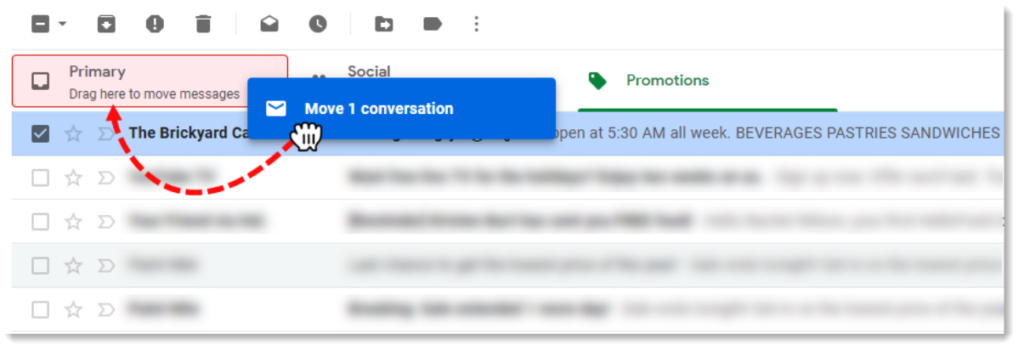
I recommend that you instruct your recipients to do this, so that emails from you are filtered into their Primary Inbox going forward! You can find more information about this here: About Gmail’s Tabbed Inbox
